From asking directions on calls or people along the way and spending an unlimited amount of time to find the route to your desired location to using google maps for all the unspecified routes around the globe, the era of technology has rapidly grown tw=towards easing the journey. Whether you are travelling to a different country, state or district google maps is just a click away to find the best navigation.
But ever wondered if you can choose even better AI-powered alternatives to google maps? Well, these alternatives are equipped with way better features and allow you to navigate in all better ways.
Here is a list of 3 best alternatives to google maps and why they provide better features:
1. Maps (MapmyIndia Move)

The app is one of the most popular apps in India. It offers voice-guided navigation, real-time traffic updates, reports of faulty street lights, speed-breakers, potholes, water logging and much more. Interestingly, the app comes with the ability to share simplified six-character location codes for a complex address known as Mappls ID. The developers of this app recently introduced a new feature called Junction View that is helpful to navigate intersections and flyovers while driving by giving users a photorealistic view of the junctions.
2. Wave Navigation and Live Traffic
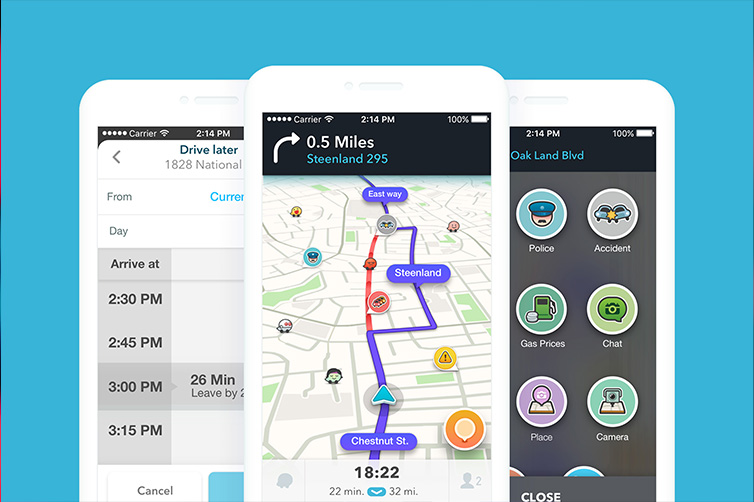
This is an interesting navigation application. The Wave navigation app offers updates like traffic congestion, police alerts, hazard warning and more. It automatically changes the route if traffic is detected ahead of ETA based on live traffic data. Interestingly, this app is considered the only application on the list which collects data from different users and efficiently provides the quickest, safest and most efficient route.
Another interesting feature is that users can also check the price of gas at pumps around them and navigate to the cheapest one. It offers an easy-to-understand interface and can be considered the most minimalistic navigation app.
3. Sygic GPS Navigation and Maps

Sygic has more than 200 million users worldwide which allow users to download offline 3D maps of all countries for navigation without even requiring an active internet connection.
The app offers everything similar to Google Maps such as real-time data on traffic updates to voice-guided navigation features along with speed limit warnings and parking suggestions. It has a unique feature in that it offers the ability to project the head-up display on the windshield of the car, making driving safer at night.
4. Bing Maps
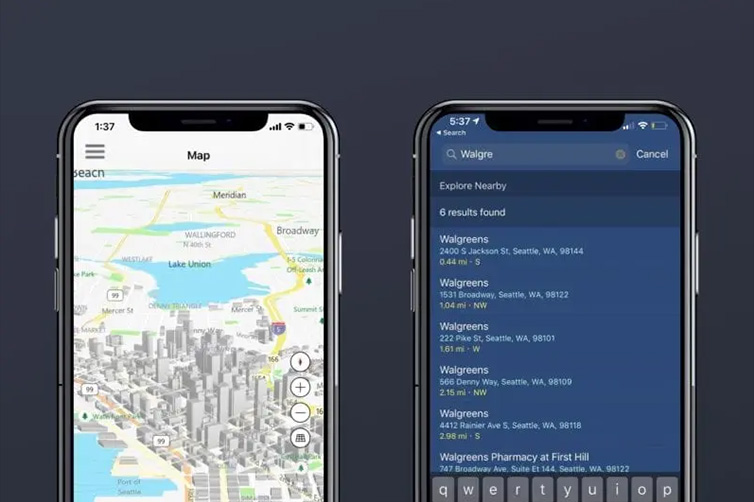
Bing Maps is probably one of Google Maps’ most direct competitors. You’ll find a fresh and clean user interface that’s very simple to use. All controls for directions, traffic, sharing, and more are lined up along the top.
Bing Maps has all of the same features that in Google Maps, including road, aerial, and streetside layers, as well as transit and walking maps in addition to driving. It’s straightforward to add destinations all along the route and then print the map to take with you on your trip.
The only drawback it comes with is it doesn't have a functional mobile application, rather it works as a website and it could use up more data than other navigation apps.
5. MapQuest
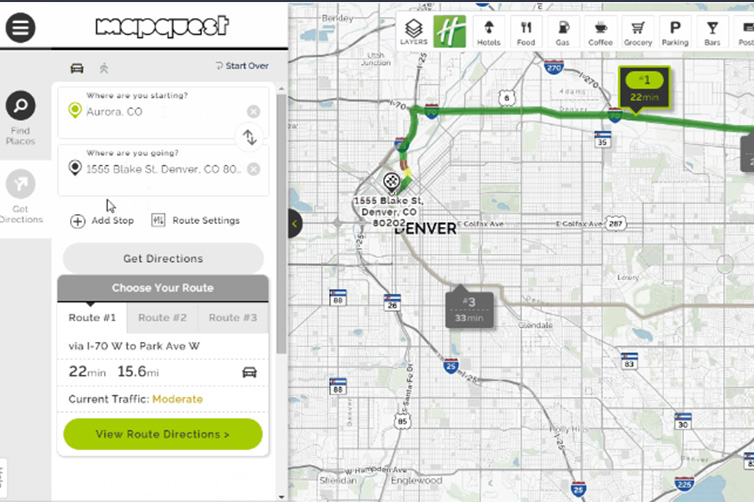
It is a perfect application for people who are highly dependent on public transportation or regularly use public transport. It is available as a web-based mapping service and an app for android and iOS smartphones, MapQuest enables you to find the best local transportation service available on your route and also presents you with an option to reserve a cab directly from the app. You will also get information about the local transport service available near you, in real-time.
If these features were not enough to impress you, MapQuest also informs you about the number of calories you’ve burnt if you choose to walk to your destination. It doesn't only help you find navigation for the best possible route but allows you to find the best public transportation nearby and keep your health in check.
Besides informing you about public transport, MapQuest also offers advanced features like automatic rerouting, real-time traffic conditions, ETA, alerts about cameras/accidents/slow-downs, location-sharing, and weather reports. Some basic features of Google Maps like turn-by-turn navigation, bookmarking, best route, satellite view, and nearby locations to visit are also present in MapQuest.





